Here is a very simple tutorial on how to dye hair using Adobe Photoshop. If you want to try different colors on your hair and want to see If it fits you, then you must’ve try this tutorial.
STEP 1: Choose “Brush Tool”. Use Soft Brush.

STEP 2: Choose “SOFT LIGHT”. Opacity depends on you (On how strong you want your hair color to be)
STEP 3: Choose your desired color.
STEP 4:

Easy right? Here is the result:

Tuesday, August 10, 2010
//
Labels:
PS tutorial
//
0
comments
//
0 comments to "Hair Color"
You can replace this text by going to "Layout" and then "Page Elements" section. Edit " About "
VISITS
| Powered by website analytics technology. |
About This Blog
This site contains Photoshop tutorials. This also recommend websites that includes free Photoshop brushes, fonts, backgrounds, patterns and many more.
Recommended Sites
POST QUESTIONS HERE:





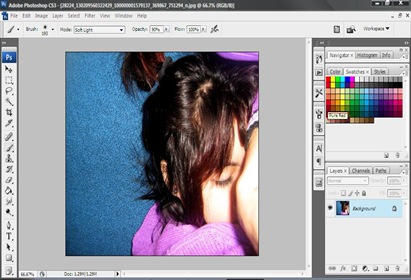





Post a Comment