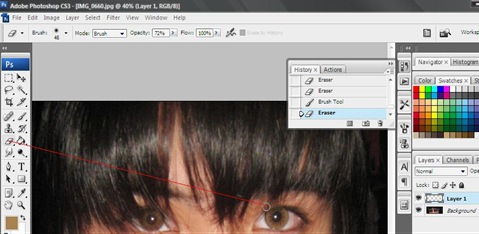This tutorial is probably one of the easiest way to change eye color. First thing you need to do is to go to this link http://www.brushesdownload.com/bfile.asp?id=3113 and download the Contact Lense PS Brush. After downloading, here are the steps to follow.
STEP 1: Choose “Brush Tool”

STEP 2: “Right Click and load the Contact Lense PS Brush.

STEP 3: Create “New Layer”

STEP 4: Change MODE to “Soft light”.
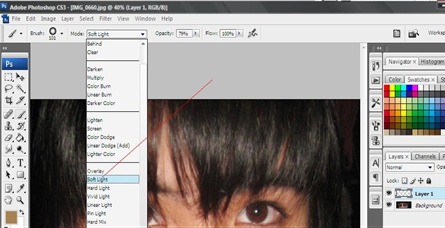
STEP 5: Adjust Opacity.

STEP 6: Point Contact lense PS brush on eye lens.

STEP 7: Use “Eraser Tool” to remove excess brush.
Then it’s done!
Here is the result:

Wednesday, August 11, 2010
//
Labels:
PS tutorial
//
0
comments
//
You can replace this text by going to "Layout" and then "Page Elements" section. Edit " About "
VISITS
| Powered by website analytics technology. |
About This Blog
This site contains Photoshop tutorials. This also recommend websites that includes free Photoshop brushes, fonts, backgrounds, patterns and many more.
Recommended Sites
POST QUESTIONS HERE: